Amidst the ever-evolving landscape of e-commerce, one constant remains: the dominance of Google Shopping Ads. These visually compelling ads uniquely showcase your products directly to potential customers actively seeking what you offer. Are you harnessing the full potential of this profitable channel? Research indicates that Google Shopping Ads can drive an astounding 76% of retail search ad spend and generate 85% of all clicks for retail-related searches on Google Source: Wordstream.
This guide reveals the secrets of Google Shopping Ads. Whether you’re a seasoned e-commerce veteran or just embarking on your online business journey, this comprehensive guide is tailored to meet your needs and equip you with the knowledge and strategies to utilize Google Shopping Ads effectively for your business.
Getting Started with Google Shopping Ads
Embarking on your Google Shopping Ads journey is straightforward, built on two crucial foundations: a Google Merchant Center account and a meticulously crafted product feed. Let’s demystify each step, reassuring you that setting up your Google Shopping Ads is manageable.
Creating a Google Merchant Center Account
Access the Signup Page: Visit the Google Merchant Center (https://merchants.google.com/) and click “Sign Up.”
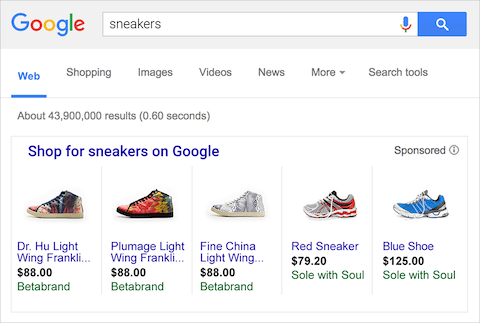
Provide Business Information: Enter your business name, country of operation, and standard contact details. Read and agree to the Terms of Service.
Verify and Claim Your Website: Demonstrate ownership of your store’s domain to link it to your Merchant Center account. Google provides multiple verification methods for flexibility.
Your Google Merchant Center account is the central hub for your product information. Mistakes here can lead to:
- Product Disapproval: Incorrect or missing data can prevent your products from showing in ads.
- Limited Ad Visibility: Only complete profiles may impact your ad placement and performance positively.
- Policy Violations: Ensure you understand and comply with Google’s Shopping Ads policies to avoid account penalties or suspension.
Building a High-Quality Product Feed
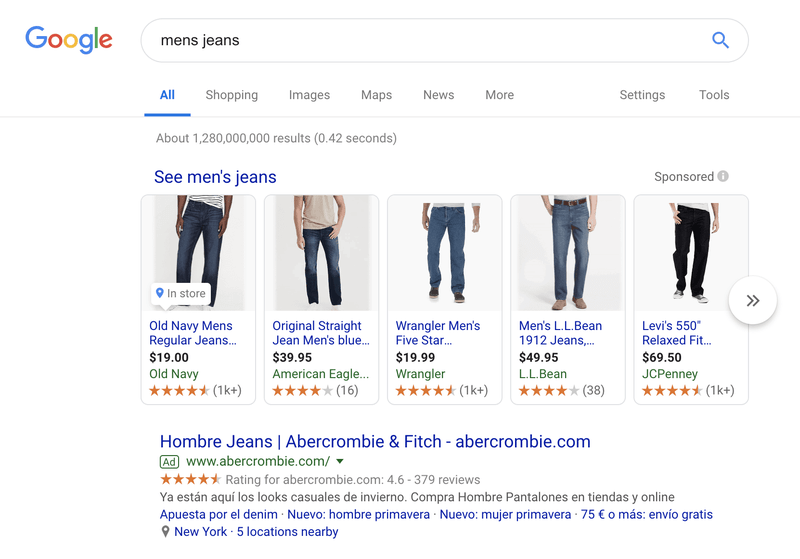
The Format: Your product feed is typically an XML or spreadsheet file containing all your product details. Google accepts several formats (https://support.google.com/merchants/answer/7439058).
Essential Data Attributes:
- Id: A unique identifier for each product.
- Title: A clear and accurate product name (optimize for relevant keywords).
- Description: A compelling description highlighting features and benefits.
- Link: The direct URL to the product page on your website.
- image_link: A high-quality product image on a white background.
- Availability: Indicates whether the product is in stock.
- Price: Your product’s current price.
- Brand: The product’s brand name.
- GTIN: Global Trade Item Numbers if applicable (e.g., UPC, ISBN).
Tips for Product Data Optimization:
- Keyword-Rich Titles & Descriptions: Incorporate relevant search terms your customers would use.
- Multiple High-Quality Images: Show your product from different angles.
- Accuracy is Key: Misleading info leads to disapproval and frustrated shoppers.
- Stay Updated: Regularly refresh your feed to reflect pricing, inventory changes, etc.
Linking Your Accounts
- Log in to Google Merchant Center: Navigate to the settings (gear icon).
- Find ‘Linked Accounts’: Click on this section.
- Select ‘Google Ads’: Click the ‘Link’ button.
- Enter Your Google Ads ID: Input your Google Ads customer ID.
- Send the Request: A link request will be sent to your Google Ads account for approval.
How To Craft a Winning Shopping Campaign
To build the foundation for your Google Shopping Ads success, you must understand the campaign types available and how to employ strategic bidding and structuring for optimal results.
Campaign Types
Standard Shopping Campaigns: These offer granular control over your product listings. You’ll determine:
- Which products to advertise
- How much you’re willing to bid on each item
- Keyword targeting (although less crucial in Google Shopping Ads campaign )
- Ad group structure
Pros: Maximum control for experienced advertisers, ideal for specific goals and strategies
Cons: It can be more time-consuming to manage and may require more expertise.
Brilliant Shopping Campaigns: Powered by Google’s machine learning, these campaigns streamline the process. You’ll set a budget and a goal (like maximizing conversion value), and Google’s automation handles the rest.
Pros: Simple setup, automated bidding, and targeting reach across multiple networks (Search, Display, YouTube, Gmail)
Cons: Less control over specific placements and bidding, might be less suitable for nuanced strategies.
Bidding Strategies
Manual CPC: You directly set the maximum amount you’ll pay per click. It is best for advertisers wanting tight control over their spending.
Target ROAS (Return on Ad Spend): Set a desired return on investment, and Google’s algorithms will adjust bids to try and achieve your target. It is ideal for businesses focused on profitability per dollar spent.
Maximize Clicks with Budget Cap: Google tries to get as many clicks as possible within your budget. This is useful for building brand awareness or driving traffic volume.
Enhanced CPC: A hybrid approach where Google may increase your manual bids slightly to secure more valuable clicks.
Google Shopping Ads Campaign Structure
Ad group organization: Group related products together to tailor bids and optimize performance. For example, create separate ad groups for different brands or product categories.
Product group subdivisions: Segment items within ad groups for granular control. Consider price points, best-sellers vs. niche products, or seasonal variations.
Important Considerations:
Your business goals and experience level will guide the best choice between campaign types and bidding strategies.
A well-structured campaign is critical, regardless of campaign type. Thorough structuring enables you to track performance and implement optimizations.
Advanced Google Shopping Optimization
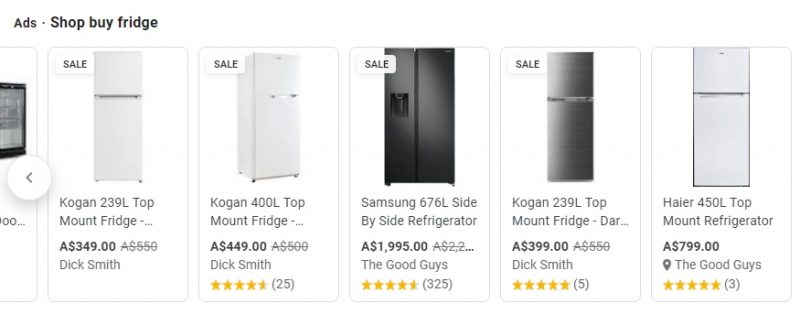
Once your Google Shopping Ads campaigns run, it’s time to level up your optimization game. Here’s how to refine your targeting, enhance your ads, and leverage powerful insights:
Negative Keywords: The Traffic Gatekeepers
Importance of refining search traffic: Negative keywords are like bouncers for your ads, preventing them from appearing for irrelevant searches. This saves you money from wasted clicks and improves your ad relevance, which can boost your Quality Score.
How to find and add negative keywords:
Search Terms Report: Within Google Ads, analyze the “Search Terms” report to see what queries trigger your ads. Identify irrelevant terms to add as negative keywords.
- Keyword Research Tools: Tools like Google Keyword Planner or SEMrush can suggest potential negative keywords related to your niche.
- Types of Negative Match: Use broad, phrase, and exact match negative keywords to tailor your control over where your ads don’t appear.
Shopping Ad Customizations: Stand Out from the Crowd
- Promotions: Display eye-catching “Special Offer” or “Free Shipping” badges on your Product Listing Ads to entice clicks and conversions.
- Product Ratings: Showcase your star ratings directly in your ads, building immediate trust and credibility with potential customers.
- How these enhance your Product Listing Ads: Visual customizations break up the monotony of search results, helping you attract attention and communicate value quickly.
Leveraging Google Shopping Insights: Data-Driven Decisions
The Power of Insights: The “Shopping Insights” tab within Google Merchant Center reveals valuable data about market trends, competitive benchmarks, and search query patterns.
Using data to make informed optimizations:
Optimize Bids: Analyze impression share data to find products where you can increase bids for more visibility.
Fine-Tune Product Titles: See the most popular search queries to inform your product titles and descriptions.
Identify Bestsellers: Discover top-performing products and consider creating dedicated campaigns for them.
Let KINOVA DIGITAL MARKETING help you identify advanced optimizations for your Shopping Ads. Get a personalized analysis today!
Measuring and Maximizing Results
Google Shopping Ads are an investment, and you want to understand your returns like any other investment. Tracking the proper metrics is crucial in determining the health of your campaigns and identifying areas for improvement. Google Shopping Ads are an investment; you want to understand your returns like any investment. Tracking the proper metrics is crucial for determining the health of your campaigns and identifying areas for improvement. Here are some key metrics to track:
- Conversion rate: This metric measures the percentage of people who click on your ad and then make a purchase. A high conversion rate indicates that your ads are relevant and practical.
- Cost per conversion: This metric measures the amount of money you spend on advertising for each conversion. A low cost per conversion indicates that your ads are efficient.
- Return on investment (ROI): This metric measures the amount of money you earn back for each dollar you spend on advertising. A positive ROI indicates that your ads are profitable.
- Average order value: This metric measures customers’ average money on each order. A high average order value indicates that your products are in demand and that customers are willing to pay a premium.
- Customer lifetime value: This metric measures the total money a customer will spend with you. A high lifetime value indicates that your customers are loyal and repeat buyers.
In addition to these key metrics, you can track several other metrics to understand your Google Shopping Ads performance better. These metrics include:
- Click-through rate (CTR): This metric measures the percentage of people who see and click on your ad. A high CTR indicates that your ads are attention-grabbing and relevant.
- Average position: This metric measures the average position of your ad on the search results page. A high average position indicates that your ads are being displayed prominently.
- Impression share: This metric measures the percentage of people who saw your ad out of everyone who searched for your products. A high impression share indicates that your ads are reaching many people.
- Quality score: This metric measures the quality of your Google Shopping Ads and landing page. A high-quality score indicates that your ads are relevant and informative.
By tracking these metrics, you can better understand how your Google Shopping Ads are performing and identify areas for improvement. This information can help you improve your ad campaigns and get a better return on your investment.
Key Performance Indicators (KPIs)
Impressions:
Impressions are the number of times your ads are displayed. This signals potential reach, but only some impressions lead to a click. Factors impacting impressions include your daily budget, bid strategy, and targeting settings.
Clicks:
Clicks indicate interest in your product or service. A high number of clicks with few conversions might point to issues with your product listing or pricing. It’s essential to ensure that your ads are relevant to users’ search terms and that your landing pages are optimized for conversions.
Click-Through Rate (CTR):
The click-through rate (CTR) is the percentage of impressions from a click. A substantial CTR is essential, as it indicates that your ads are relevant and engaging. Industry benchmarks can help you gauge if your CTR is competitive.
Cost-Per-Click (CPC):
The cost-per-click (CPC) is the price you pay for each click on your ad. This varies based on the competition for your target keywords. Factors impacting CPC include your bid strategy, ad quality, and targeting settings.
Return on Ad Spend (ROAS):
Return on ad spend (ROAS) is a crucial metric for most eCommerce businesses. ROAS measures the revenue generated for every dollar spent on ads. A positive ROAS indicates that your ad campaigns are profitable.
Conversion Rate:
The conversion rate is the percentage of clicks that turn into sales. Optimizing your product pages, checkout process, and Shopping Ads is vital to increasing your conversion rate. Factors that can impact conversion rate include the quality of your product or service, the price, and the user experience on your website.
Using Analytics
Connecting Google Analytics to your Google Ads account is essential for a complete picture. Analytics provides insights into:
- Traffic sources: See how much traffic your Shopping ads drive compared to other channels.
- User behavior: Analyze how Shopping Ad users interact with your website. Do they bounce quickly, or do they explore other products?
- Conversion paths: Discover which products or ads lead to the most sales and the journey leading up to purchase.
Establishing a connection between Google Analytics and your Google Ads account is paramount for an insightful understanding of your marketing campaigns. Google Analytics offers invaluable insights into various aspects of your advertising efforts:
- Traffic Sources:
- Compare the traffic generated by your Shopping ads to that generated by other channels, such as organic search, email marketing, and social media.
- Identify the contribution of Shopping ads to your overall website traffic.
- Evaluate the effectiveness of your Google Shopping Ads in attracting new visitors.
- User Behavior:
- Analyze how users who click on your Shopping ads interact with your website.
- Measure metrics like bounce rate, pages per session, and average session duration to understand users’ engagement.
- Identify areas for improvement on your website, such as optimizing product pages for better engagement.
- Conversion Paths:
- Discover the products or ads that lead to the most sales or conversions.
- Track users’ journey from clicking on an ad to making a purchase.
- Identify critical touchpoints in the conversion process and optimize them for higher conversion rates.
Integrating Google Analytics with your Google Ads account provides a holistic view of your marketing efforts. By leveraging the rich data in both platforms, you can make informed decisions to optimize your campaigns, improve user experience, and drive more sales.
Ongoing Optimization
Google Shopping Ads’ success is different from a set-it-and-forget-it situation. The importance of continuous testing and refining your campaigns can’t be overstated:
Monitor your KPIs: Spot trends and identify areas for improvement early on.
Adjust bids: Respond to market shifts and competition.
Test ad copy and images: Small tweaks can have a significant impact.
Refine negative keywords: Prevent irrelevant searches from eating into the budget.
Experiment with product groups: Get granular with your targeting. Google Shopping Ads success is not a one-time effort; it requires continuous monitoring, testing, and refinement of your campaigns. Here are some key strategies to ensure ongoing success:
- Monitor Your KPIs:
- Review key performance indicators (KPIs) such as click-through rate (CTR), conversion rate, average cost per click (CPC), and return on ad spend (ROAS) regularly.
- Use analytics tools to track performance over time and identify trends.
- Set realistic goals and monitor progress towards them.
- Adjust Bids:
- Monitor market conditions and competitor activity to determine whether bid adjustments are necessary.
- Automated bid strategies, such as target ROAS or CPA, can optimize bids based on performance goals.
- Experiment with different bid strategies to find the best one for your campaigns.
- Test Ad Copy and Images:
- Regularly test different ad copy and images to determine which combinations perform best.
- Use A/B testing to compare different versions of your ads and identify the ones that generate better results.
- Make minor tweaks to your ad copy and images to improve their effectiveness.
- Refine Negative Keywords:
- Review your negative keyword list regularly and add new terms irrelevant to your products or services.
- Use negative keywords to prevent your ads from showing for irrelevant searches and wasting your budget.
- Monitor the search terms report to identify new negative keywords.
- Experiment with Product Groups:
- Segment your products into different product groups based on price, category, or brand.
- Create separate campaigns or ad groups for each product group for more granular targeting and optimization.
- Experiment with different product groups to determine the optimal configuration for your campaigns.
Continuously testing, refining, and optimizing your Google Shopping campaigns can improve performance and results.
Do you need help to achieve your desired results? Let KINOVA DIGITAL MARKETING conduct a comprehensive audit and boost your Google Shopping Ads performance.
Additional Resources
Official Google Ads Help Center: This is your ultimate resource for in-depth explanations, troubleshooting guides, and the latest updates on Google Shopping Ads. (https://support.google.com/google-ads/)
Helpful Free Tools and Extensions
Google Keyword Planner: Discover relevant search terms and estimate their search volume to optimize your Shopping campaigns. (https://ads.google.com/home/tools/keyword-planner/)
Google Merchant Center Diagnostics: This tool pinpoints errors or issues within your product feed that could hinder ad performance. (Find it within your Merchant Center account)
Ubersuggest: This versatile tool provides keyword suggestions competitor insights, and can help you refine your Google Shopping strategy. (https://neilpatel.com/ubersuggest/)
Conclusion
Google Shopping Ads offer a highly visual and targeted way to reach potential customers when searching for products like yours.
A well-structured Google Merchant Center account with an optimized product feed is the backbone of a successful Google Shopping Ads campaign.
Strategic campaign setup, including the right bidding strategy and ad group organization, is crucial for maximizing results.
Continuous optimization using negative keywords, promotions, and Google Shopping Insights data is critical to long-term success.
The Potential of Success: When executed correctly, Google Shopping Ads can significantly boost your eCommerce sales, increase brand visibility, and drive highly qualified traffic to your website.
Google Shopping Ads are an indispensable tool for e-commerce businesses to capture the attention of potential customers actively searching for products like theirs. By leveraging this platform, companies can connect with shoppers at a crucial moment in their purchasing journey, when they are actively seeking information and comparison shopping.
A well-structured Google Merchant Center account and an optimized product feed are at the core of a successful Google Shopping Ads campaign. This is the backbone of ensuring your products are accurately and attractively presented to shoppers. Product titles, descriptions, images, and pricing significantly grab attention and prompt clicks.
To maximize the impact of your Shopping campaign, strategic setup is critical. This includes selecting the most suitable bidding strategy and organizing your ad groups effectively. You can optimize your ad spend and achieve the desired results by aligning your bidding strategy with your business goals.
Continuous optimization is the lifeblood of a successful Google Shopping Ads campaign. Regularly reviewing and refining your strategy is crucial to maintaining peak performance. This involves identifying and implementing negative keywords to minimize irrelevant impressions and clicks, utilizing promotions to capitalize on seasonal trends and special offers, and leveraging Google Shopping Ads Insights data to gain valuable insights into shopper behavior.
The potential rewards of Google Shopping Ads are substantial. When executed correctly, it can significantly boost your e-commerce sales, increase brand visibility, and drive highly qualified traffic to your website. By harnessing the power of this platform, businesses can gain a competitive edge, capture market share, and drive sustained growth.
Ready to elevate your eCommerce game? Start by exploring the resources above and implementing the strategies outlined in this guide. If you’d like personalized support and expert optimization, don’t hesitate to contact us for a tailored Google Shopping Ads strategy.







